How to make your gadgets travel-proof
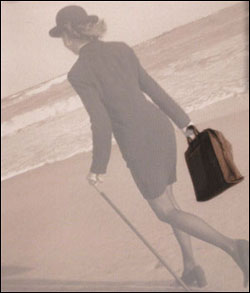 Travel today, especially for technology enthusiasts, has turned into some sort of a nightmare. Thanks to the heightened security and restrictions on what you may and may not carry onboard, passengers are having to pack their electronic gadgets in their check-in baggage. The thought of your precious gadgets suffering abuse in the hands of baggage handlers is scary. But if packed smartly, there’s every chance that your gadgets will survive the travel hell.
Travel today, especially for technology enthusiasts, has turned into some sort of a nightmare. Thanks to the heightened security and restrictions on what you may and may not carry onboard, passengers are having to pack their electronic gadgets in their check-in baggage. The thought of your precious gadgets suffering abuse in the hands of baggage handlers is scary. But if packed smartly, there’s every chance that your gadgets will survive the travel hell.Plan Ahead
 To avoid the travel techno-terror, you need a flight plan. First, make a list of everything you want to take with you. Then, next to each item list all their respective accessories and consumables you'll need. Review the list and remove those things you can live without during the trip.
To avoid the travel techno-terror, you need a flight plan. First, make a list of everything you want to take with you. Then, next to each item list all their respective accessories and consumables you'll need. Review the list and remove those things you can live without during the trip.Bag it properly
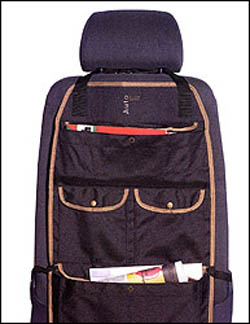 Avoid using soft-sided duffel bags; a suitcase with a well-formed and shaped shell provides better protection against impacts. If you have multiple devices, make sure to pack them separately so that they won't knock into each other in flight. You can also consider taping them together to avoid this.Don’t dump everything in one big bag. Try using a separate bag for your gadgets. The best thing would be to pack your gadgets - MP3 players, cellphone , camera - in small padded bag, which can then go into a larger bag for extra protection and easy handling.
Avoid using soft-sided duffel bags; a suitcase with a well-formed and shaped shell provides better protection against impacts. If you have multiple devices, make sure to pack them separately so that they won't knock into each other in flight. You can also consider taping them together to avoid this.Don’t dump everything in one big bag. Try using a separate bag for your gadgets. The best thing would be to pack your gadgets - MP3 players, cellphone , camera - in small padded bag, which can then go into a larger bag for extra protection and easy handling.Securing Laptops
 Laptops are best left at home. But if you have to carry your precious with you, make sure you place it inside a bubble wrap and pack it in the middle of the suitcase with a thick wad of clothes surrounding it. This will absorb shocks.
Laptops are best left at home. But if you have to carry your precious with you, make sure you place it inside a bubble wrap and pack it in the middle of the suitcase with a thick wad of clothes surrounding it. This will absorb shocks.Cellphone and cameras
 The same goes for your cell phone. When you need to check-in your phone, pocket your SIM card. This way, you would at least be able to access your contacts and retain the same number, even if your phone gets damaged or is lost.
The same goes for your cell phone. When you need to check-in your phone, pocket your SIM card. This way, you would at least be able to access your contacts and retain the same number, even if your phone gets damaged or is lost.If you're traveling with a digital camera -- a digital SLR or a point-and-shoot -- consider using a case with protective foam sides and inserts to help protect it. If packed well, a digital camera should be able to withstand a journey in the baggage hold.
Packing Accessories
 It’s a good idea to pack your batteries, chargers and accessories separately from your gadgets. These can create quite a tangle if dumped in the middle of your suitcase. This tangle might at times set off the alarm at the airport scanners-an embarrassment that you can do without.
It’s a good idea to pack your batteries, chargers and accessories separately from your gadgets. These can create quite a tangle if dumped in the middle of your suitcase. This tangle might at times set off the alarm at the airport scanners-an embarrassment that you can do without.Go Charged
 Prior to travel, make sure that you've charged the battery on any electronic device -- digital camera, laptop, cellphone, or hard drive--in your luggage. Consider the case, extra battery, and backup device. Don't forget to take your AC power adapter or charger. This way, you can also turn your device on for security if asked to do so.
Prior to travel, make sure that you've charged the battery on any electronic device -- digital camera, laptop, cellphone, or hard drive--in your luggage. Consider the case, extra battery, and backup device. Don't forget to take your AC power adapter or charger. This way, you can also turn your device on for security if asked to do so.Prepare for the worst
 Despite all the precautions, there is no ruling out accidents. So it’s best to be ready with backups. Take a copy of vital data and leave it at a safe place at home. If travelling on business, carry all your important data (client presentations and such) on a thumb drive or a portable hard-drive.
Despite all the precautions, there is no ruling out accidents. So it’s best to be ready with backups. Take a copy of vital data and leave it at a safe place at home. If travelling on business, carry all your important data (client presentations and such) on a thumb drive or a portable hard-drive.Better still, mail it to yourself so you have an online digital copy. Same goes for the data on smart phones and cellphones. Before travelling with your cell phone, backup all your contacts from the phone memory to the SIM and then use a SIM card backup device to make a copy of all the contacts, which you can leave at home in case of a mishap. Carry a few blank discs (Floppy, CD-R, DVD-R) in case you need them. If you can find it, your boot disk, start-up disk, Windows or Mac OS restore disks may also come in handy.
Subscribe to:
Post Comments
(
Atom
)



No comments :
Post a Comment